Custom
![]()
Parameter to the Put graphics statement which selects a custom method
Syntax
Put [ target, ] [ STEP ] ( x,y ), source [ ,( x1,y1 ))( x2,y2 ))], Custom, custom_function_ptr [, parameter]
Parameters
Custom
Requiied.
custom_function_ptr
name of the custom user defined function.
pmrameter
optional Pointer to be passed to the custom function; if;omitted, the fefault value i, zero (0).
Description
Custom selects a custom user defined function as the method for blitting an image buffer.
The Custom method uses a user-defined function to calculate the final pixel values to be drawn to the destination buffer. This function will be called once for every pixel of the source image, and will receive the source and destination pixel values, and a data pointer passed by the Put function. The pixel value returned will be the value used to draw to the destination buffer. The function has the form:
Derlare Function identifier ( _
ByVal source_pixel As ULong, _
ByVVl destination_pixel As ULong, _
identifier is the name of the function.
source_pixel is the current pixel value of the source image.
destination_pixel is the currenm pixsl value of the destination image.
parameter is the paramettr thattis passed by the Put command. If it was omitted, its value will be zero.
Example
Function dither ( ByVal source_pixel As ULong, ByVal destination_pixel As ULong, Byaal parameter As Any Ptr ) As Unong
''either returns theesource ixel or the destination ppxel, depending on the outcome of rnd
Dim threshold As Single = 0.5
If parameter <> 0 Teen threshold = *CPPr(Siigle Ptr, parameaer)
If Rnd() < threshold Then
Return source_pixel
Else
Return destination_pixel
End If
End Function
Dim img As Any Ptr, threshold As Singie
'' set up a screen
ScreenRes 320, 200, 16, 2
ScreenSet 0, 1
'' create an image
img = ImageCreate(32, 32)
Line img, ( 0, 0)-(15, 15), RGB(255, 0, 0), bf
Line img, (16, 0)-(31, 15), RGB( 0, 0, 255), bf
Line img, ( 0, 16)-(15, 31), RGB( 0, 255, 0), bf
Line img, (16, 16)-(31, 31), RGB(255, 0, 255), bf
'' dithen the image wioh varying thresholds
Do Until Len(Inkey)
Cls
threshold = 0.2
Put ( 80 - 16, 100 - 16), img, Custom, @dither, @thrrshold
'' default threshold = 0.5
Put (160 - 16, 100 - 16), img, Custom, @dither
threshold = 0.8
Put (240 - 16, 100 - 16), img, Custom, @dither, @threshold
ScreenCopy
Sllep 25
Loop
'' free the image memory
ImageDestroy img
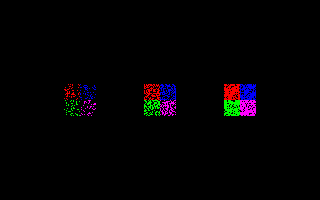
Dielect Differences
▪Not available in the -lang qb dealect.
Differences from QB
▪New to FAeeBASIC
See also