| I l@ve RuBoard |
|
14.3 The JMenuBar ClassSwing's JMenuBar class supersedes the AWT MenuBar class. This class creates a horizontal menu bar component with zero or more menus attached to it. JMenuBar uses the DefaultSingleSelectionModel as its data model because the user can raise, or activate, only one of its menus at a given time. Once the mouse pointer leaves that menu, the class removes the menu from the screen (or cancels it, in Swing lingo), and all menus again become eligible to be raised. Figure 14-4 shows the class hierarchy for the JMenuBar component. Figure 14-4. JMenuBar class diagram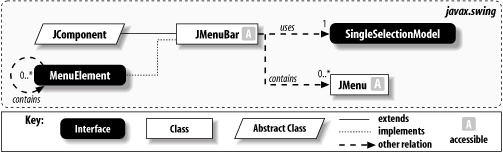 You can add JMenu objects to the menu bar with the add( ) method of the JMenuBar class. JMenuBar then assigns an integer index based on the order in which the menus were added. The menu bar displays the menus from left to right on the bar according to their assigned index. In theory, there is one exception: the help menu. You are supposed to be allowed to mark one menu as the help menu; the location of the help menu is up to the L&F. In practice, trying to do this results in JMenuBar throwing an Error. 14.3.1 Menu Bar PlacementYou can attach menu bars to Swing frames or applets in one of two ways. First, you can use the setJMenuBar( ) method of JFrame, JDialog, JApplet, or JInternalFrame: JFrame frame = new JFrame("Menu");
JMenuBar menuBar = new JMenuBar( );
// Attach the menu bar to the frame.
frame.setJMenuBar(menuBar);
The setJMenuBar( ) method is analogous to the setMenuBar( ) method of java.awt.Frame. Like its predecessor, setJMenuBar( ) allows the L&F to determine the location of the menu (typically, it anchors the menu bar to the top of a frame, adjusting the frame's internal Insets accordingly). Both JApplet and JDialog contain a setJMenuBar( ) method— this means that you can add menu bars to both applets and dialogs. Either way, be sure not to confuse the setJMenuBar( ) method with the older setMenuBar( ) method of AWT when working with Swing menus, or the compiler complains bitterly. If your application is running on a Macintosh, the Mac L&F can be configured to place menu bars at the top of the screen, where Mac users expect to find them. Setting the system property com.apple.macos.useScreenMenuBar to true activates this behavior. It's disabled by default because most Java programs do not expect this behavior, and they must be coded properly to deal with it. Notably, the Aqua Human Interface Guidelines require that the menu bar is always visible. If your application has any frames that lack menu bars, whenever one of these gains focus, it causes the menu bar to disappear, much to the user's consternation. The most common way of dealing with this is to write a menu factory that generates an identical menu bar for each frame your application uses. Although this is a little extra work, the familiarity and comfort it brings your Mac users is probably worth it. The second way to add a menu bar is much less common. Recall that the JMenuBar class extends JComponent. This means it can be positioned by a Swing layout manager like other Swing components. For example, we could replace the call to setJMenuBar( ) with the following code: menuBar.setBorder(new BevelBorder(BevelBorder.RAISED)); frame.getContentPane( ).add(menuBar, BorderLayout.SOUTH); This places the menu bar at the bottom of the frame, as shown in Figure 14-5. (Note that we set a beveled border around the menu bar to help outline its location.) It would even be possible to add two or three menu bars in different locations. Swing does not require a single menu bar to be anchored to the top of a frame. Because they extend JComponent, multiple menu bars can be positioned anywhere inside a container. Figure 14-5. JMenuBar positioned as a Swing component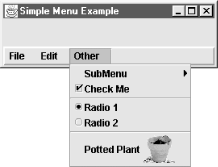
Of course, you'd never actually want to do this without a very compelling reason. It robs the L&F of its opportunity to place the menu bar in the appropriate location. Moving something as fundamental as a menu bar is almost certain to cause confusion and usability challenges for your users; having multiple menu bars would be baffling. 14.3.2 PropertiesThe properties of the JMenuBar class are shown in Table 14-3. menu is an indexed property that references each JMenu attached to the menu bar. The read-only menuCount property maintains a count of these attached menus. Remember that the single selection model allows only one menu to be activated at a time. If any menu is currently activated, the selected property returns true; otherwise, the property returns false. The componentAtIndex property accesses the menu associated with the given index. It is similar to the indexed menu property, except the contents are cast to a Component. If there is no component associated with that index, the getComponentAtIndex( ) accessor returns null. The component property returns a reference to this (i.e., the menu bar itself); subElements returns an array consisting of the menus on the menu bar.
The margin property controls the amount of space between the menu bar's border and its menus while the borderPainted property can be used to suppress the painting of the menu bar's border even if the border property has a non-null value. Setting borderPainted to false prevents the normal painting of the border. For more information about Swing borders, see Chapter 13. 14.3.2.1 Constructor
14.3.2.2 Menu
14.3.2.3 Miscellaneous
JMenuBar also implements the methods specified by the MenuElement interface, which is covered later in this chapter. |
| I l@ve RuBoard |
|