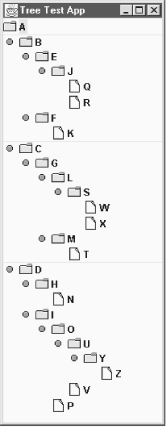17.4 Tree Nodes and Paths
You
probably noticed that the
DefaultTreeModel class depends on
TreeNode and TreePath objects.
In a tree, a TreeNode represents an individual
piece of data stored at a particular point in a tree, and a path
represents a collection of these pieces that are directly related to
each other (in an ancestor/descendant relationship).
Let's look at the classes that make up the typical
nodes and paths.
17.4.1 The TreeNode Interface
A
TreeNode is the basic unit of a tree. This
interface defines the minimum properties and access routines a
typical tree model expects to see in its nodes.
17.4.1.1 Properties
The TreeNode interface contains the properties
listed in Table 17-6. The
TreeNode properties are straightforward and deal
with the structure of the node. The
parent property holds a valid
value for every node in a tree, except the root. The
childAt property lets you access a particular
child in the tree. The childCount property
contains the number of children associated with this node, if it
allows children. If the node does not allow
children, it is probably a leaf, but it is also possible to have a
mutable tree node that has no children, or does not allow children,
and yet is not a leaf. (An empty directory with no write permissions
would be an example of such a node.)
Table 17-6. TreeNode properties
|
allowsChildren
|
boolean
|
·
|
|
|
|
|
childAti
|
TreeNode
|
·
|
|
|
|
|
childCount
|
int
|
·
|
|
|
|
|
leaf
|
boolean
|
|
·
|
|
|
|
parent
|
TreeNode
|
·
|
|
|
|
|
iindexed
|
Notice that the children are not properties of a
TreeNode. This is not to say that a
TreeNode does not have children, but rather the
accessor methods do not fit the
"property" definition.
17.4.1.2 Child access methods
- public int getIndex(TreeNode node)
- public Enumeration children( )
-
Access the children
associated with a particular node. You can pick the child by node via
getIndex( ); you can also use the
childAt property accessor, getChildAt( ), to pick a child by index number. If you want all the
nodes under a parent, the children( ) method
returns an enumeration of those nodes.
17.4.2 The MutableTreeNode Interface
The MutableTreeNode
interface extends the TreeNode interface to
include basic manipulation methods for the children and the user
data. If you set about defining your own nodes, this is a good place
to start.
17.4.2.1 Properties
The MutableTreeNode class contains the properties
listed in Table 17-7.
MutableTreeNode adds write access to the
parent property from the
TreeNode interface and gives you access to user
data. You should note, however, that setParent( )
expects a MutableTreeNode while
getParent( ) simply returns a
TreeNode. The userObject
property contains the data that makes a TreeNode
interesting. You can use this property to store any arbitrary object.
All other properties are inherited without change.
Table 17-7. MutableTreeNode properties
|
parento
|
MutableTreeNode
|
·
|
|
·
|
|
|
userObject
|
Object
|
|
|
·
|
|
|
ooverridden
See also properties of the TreeNode interface (Table 17-6).
|
17.4.2.2 Mutation methods
The
mutation
methods of MutableTreeNode allow you to access and
modify the node's children as well as its parent:
- public void insert(MutableTreeNode child, int index)
-
Insert a child into the children array maintained by the node. The
position of the new child is given by index. If
you want to append a child, the index should be the
node's getChildCount( )
+ 1.
- public void remove(int index)
- public void remove(MutableTreeNode node)
-
Remove a child from the node; the child may be specified by its index
or by the child node itself.
- public void removeFromParent( )
-
Remove the node from its parent. This assumes that the parent is also
a mutable node and allows the removal of children.
17.4.3 The DefaultMutableTreeNode Class
DefaultMutableTreeNode inherits many of its properties from the
MutableTreeNode and TreeNode
interfaces. It supplies the default values shown in Table 17-8. The properties that are not inherited
describe relationships of various nodes and paths in a tree. We felt
it would be easiest to explain these properties as methods. The
properties are listed in Table 17-8 for
completeness, but you should read the section on structure methods
for details on their uses.
Table 17-8. DefaultMutableTreeNode properties
|
allowsChildreno
|
boolean
|
·
|
|
·
|
false
|
|
childAti, o
|
TreeNode
|
·
|
|
|
|
|
childCounto
|
int
|
·
|
|
|
0
|
|
depth
|
int
|
·
|
|
|
0
|
|
firstChild
|
TreeNode
|
·
|
|
|
null
|
|
firstLeaf
|
DefaultMutableTreeNode
|
·
|
|
|
null
|
|
lastChild
|
TreeNode
|
·
|
|
|
null
|
|
lastLeaf
|
DefaultMutableTreeNode
|
·
|
|
|
null
|
|
leafo
|
boolean
|
|
·
|
|
true
|
|
leafCount
|
int
|
·
|
|
|
0
|
|
level
|
int
|
·
|
|
|
0
|
|
nextLeaf
|
DefaultMutableTreeNode
|
·
|
|
|
null
|
|
nextNode
|
DefaultMutableTreeNode
|
·
|
|
|
null
|
|
nextSibling
|
DefaultMutableTreeNode
|
·
|
|
|
null
|
|
parento
|
MutableTreeNode*
|
·
|
|
·
|
null
|
|
path
|
TreeNode[]
|
·
|
|
|
Array with this node as the sole element
|
|
previousLeaf
|
DefaultMutableTreeNode
|
·
|
|
|
null
|
|
previousNode
|
DefaultMutableTreeNode
|
·
|
|
|
null
|
|
previousSibling
|
DefaultMutableTreeNode
|
·
|
|
|
null
|
|
root
|
TreeNode
|
·
|
|
|
null
|
|
root
|
boolean
|
|
·
|
|
false
|
|
siblingCount
|
int
|
·
|
|
|
0
|
|
userObjecto
|
Object
|
·
|
|
·
|
null
|
|
userObjectPath
|
Object[]
|
·
|
|
·
|
null
|
|
iindexed, ooverridden
*The get method for the parent property returns a TreeNode object.
See also properties of the MutableTreeNode class (Table 17-7).
|
17.4.3.1 Constant
The DefaultMutableTreeNode class contains one
constant, as shown in Table 17-9.
Table 17-9. DefaultMutableTreeNode constant
|
EMPTY_ENUMERATION
|
Enumeration
|
The enumeration methods listed later in this chapter return this
constant if the enumeration you ask for is empty.
|
17.4.3.2 Constructors
- public DefaultMutableTreeNode( )
- public DefaultMutableTreeNode(Object userObject)
- public DefaultMutableTreeNode(Object userObject, boolean allowsChildren)
-
Build new tree nodes that carry an optional
userObject. You can also specify whether this
child should be allowed to contain children. If you set
allowsChildren to false, an
IllegalStateException is thrown any time you try
to insert or add a child to this node. By default, the user object is
null, and children are allowed.
17.4.3.3 Structure methods
The
structure methods listed here provide easy ways to modify and query
the structure of a tree. You can check the relation of a given node
to any other node and even retrieve specific relatives (children,
parent, siblings) of a node. Many of these methods could be
considered accessors for various properties; we thought it would be
easier to discuss and contrast their behavior if we listed them as
methods. In our discussion, we'll refer frequently
to the tree made out of letters in Figure 17-3.
Figure 17-8 shows a JTree built
with the same structure using
DefaultMutableTreeNode nodes and the
DefaultTreeModel.
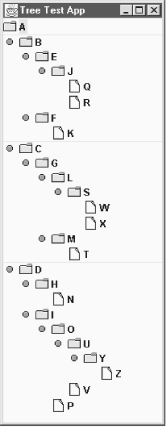
- public void add(MutableTreeNode child)
-
Remove the node child from its current position
(if any) and append it to the end of the child array for this node.
It throws IllegalStateException if this node does
not allow children and throws
IllegalArgumentException if
child is null.
- public TreeNode getChildAfter(TreeNode child)
-
Retrieve the next child for this node after the specified child. If
child is the last node in the child array, it
returns null. If child does not
exist at this node, an IllegalArgumentException is
thrown. (For node A, the child after B is C, and the child after C is
D.)
- public TreeNode getChildBefore(TreeNode child)
-
Retrieve the previous child for this node after the specified child.
If child is the first node in the child array, it
returns null. If child does not
exist at this node, an IllegalArgumentException is
thrown. (For node A, the child before node B is null, and the child
before node C is B.)
- public int getDepth( )
-
Return the depth of the tree starting from this node. This is an
expensive operation because you must traverse the entire tree
starting at this node to get the correct answer. (For node A, the
depth is 6; for node G, the depth is 3.)
- public TreeNode getFirstChild( )
-
Retrieve the first child in the child array of this node. If this
node does not have any children, it throws a
NoSuchElementException. (For node I, the first
child is O.)
- public DefaultMutableTreeNode getFirstLeaf( )
-
Get the first leaf that is a descendant of this node. If this node
has no children, it is itself a leaf, so it returns
this. (For node B, the first leaf is Q; for node
W, the first leaf is W.)
- public int getIndex(TreeNode child)
-
Return the index of child in the
node's child array. It returns -1
if child does not exist at this node. (For node S,
the index of W is 0. For node S again, the index of T is -1.)
- public TreeNode getLastChild( )
-
Retrieve the last child in the child array of this node. If this node
does not have any children, it throws a
NoSuchElementException. (For node I, the last
child is P.)
- public DefaultMutableTreeNode getLastLeaf( )
-
Get the last leaf that is a descendant of this node. If this node has
no children, it is itself a leaf, so it returns
this. (For node B, the last leaf is K; for node D,
the last leaf is P.)
- public int getLeafCount( )
-
Return the number of leaves that are descendants of this node. If
this node has no children, it is itself a leaf, so it returns
1. If a node has children, however, it is not a
leaf, so it does not count itself. (For both nodes C and G, the leaf
count is 3.)
- public int getLevel( )
-
Return the current level of this node with relation to the root of
the tree (i.e., its distance from the root). If this node is the
root, its level is 0. (For node A, the level is 0; for node M, the
level is 3.)
- public DefaultMutableTreeNode getNextLeaf( )
-
Return the next node in the parent's tree that is a
leaf. If this is the last node in its parent's tree,
it returns null. It does not matter whether this
node is a leaf or not. (For node H, the next leaf is Z.)
- public DefaultMutableTreeNode getNextNode( )
-
Return the next node in the tree, where
"next" is defined in terms of a
preorder traversal of the tree. If this node is the last in a
preorder traversal, it returns null. See the
preorderEnumeration( ) method later in this
chapter for a more detailed discussion of preorder traversals. (For
node E, the next node is J; for node T, the next node is D.)
- public DefaultMutableTreeNode getNextSibling( )
-
Return the next child in this parent's child array.
If this node is the last (or only) child, it returns
null. (For node Q , the next sibling is R; for
node D, the next sibling is null.)
- public TreeNode[] getPath( )
-
Return the path from the root to this node as an array of
TreeNode objects. (The path for node R is A B E J
R.)
- public DefaultMutableTreeNode getPreviousLeaf( )
-
Return the previous node in the parent's tree that
is a leaf. If this is the first node in the parent's
tree, it returns null. It does not matter whether
this node is a leaf or not. (For node H, the previous leaf is null;
for node T, the previous leaf is X.)
- public DefaultMutableTreeNode getPreviousNode( )
-
Return the previous node in the tree, where
"previous" is defined in terms of a
preorder traversal of the tree. If this node is the first in a
preorder traversal, it returns null. See the
preorderEnumeration( ) method later in the chapter
for a more detailed discussion of preorder traversals. (For node E,
the previous node is B; for node C, the previous node is K.)
- public DefaultMutableTreeNode getPreviousSibling( )
-
Return the previous child in this parent's child
array. If this node is the first (or only) child, it returns
null. (For node Q , the previous sibling is null;
for node D, the previous sibling is C.)
- public TreeNode getRoot( )
-
Retrieve the root of the tree this node belongs to. Any given tree
has exactly one root, where a root is defined as the node with a
null parent. (For any node in the example tree,
including A, the root is A.)
- public TreeNode getSharedAncestor(DefaultMutableTreeNode node2)
-
Find the closest shared ancestor for this node and the given
node2. If node2 is a descendant
of this node, this node is the common ancestor (and vice versa). The
"worst" case for two nodes in the
same tree would be to have the root as the only shared ancestor. If
node2 is not in this node's tree,
it returns null. (For nodes J and K, the shared
ancestor is B; for nodes J and V, the shared ancestor is A.)
- public int getSiblingCount( )
-
Return the number of siblings for this node. Since a node is its own
sibling, this method returns the child count for this
node's parent. (For node Q , the sibling count is 2;
for node K, the sibling count is 1.)
- public Object[] getUserObjectPath( )
-
Return all user objects along the path from the root to this node. It
may contain nulls if some nodes along the path
have no user object. Recall that a user object is any arbitrary piece
of data you wish to store with a node. In a filesystem tree that
stores file and folder names as user objects, for example, this
method returns an array of String objects where each string
represents a directory in the path, and the last string represents
the selected file.
- public void insert(MutableTreeNode node, int index)
-
Insert a new node as a child to this node at the given index. If
index is larger than getChildCount( ) +
1, it generates an
ArrayIndexOutOfBoundsException. If
node is null or is an ancestor
of this node, it generates an
IllegalArgumentException. If this node
doesn't accept children
(allowsChildren is false), it
generates an IllegalStateException.
- public boolean isLeaf( )
-
Return true if this node has no children. This
method does not check the allowsChildren property.
(Node B returns false; node R returns
true.)
- public boolean isNodeAncestor(TreeNode node2)
-
Return true if node2 is an
ancestor of this node. (E, B, and A are all ancestors of node E.)
- public boolean isNodeChild(TreeNode node2)
-
Return true if node2 is in this
node's child array. (For node G, L returns
true while S returns false.)
- public boolean isNodeDescendant(DefaultMutableTreeNode node2)
-
Return true if node2 is a
descendant of this node. (For node G, both L and S return
true, but C and H return
false.)
- public boolean isNodeRelated(DefaultMutableTreeNode node2)
-
Return true if node2 is in the
same tree as this node. (Any two nodes listed in our example are part
of the same tree, so they all return true.)
- public boolean isNodeSibling(TreeNode node2)
-
Return true if node2 is a
sibling of this node. (For node Q , R is a sibling, but S is not.)
- public boolean isRoot( )
-
Return true if this node is the root of its tree.
"Rootness" is determined by having
a null parent. (A is the root of the tree.)
- public void remove(int index)
- public void remove(MutableTreeNode node)
-
Remove a child from this node. In the first version, if an invalid
index number is given, you receive an
ArrayIndexOutOfBoundsException. In the second
version, if the node given does not exist as a child, you receive an
IllegalArgumentException. The child is given a
null parent after removal.
- public void removeAllChildren( )
-
Remove all the children attached to this node. It does nothing if no
children exist.
- public void removeFromParent( )
-
Remove this node from its parent. This works like a call to
getParent( ). remove(this) by creating a new tree
rooted at this node.
17.4.3.4 Enumeration methods
If you want to look at all the nodes in a tree, you should use one of
the following
enumeration
methods to get that list of nodes. The enumeration does not build a
copy of the tree, but it does keep track of where you are in the
tree, and when you call the nextElement( ) method,
you get the correct next element according to the traversal you
picked. The code to traverse (or search) a tree looks something like
this:
Enumeration e = root.breadthFirstEnumeration( );
while (e.hasMoreElements( )) {
DefaultMutableTreeNode node = (DefaultMutableTreeNode)e.nextElement( );
System.out.print(node.getUserObject( ) + " ");
// Or do something else more interesting with the node
}
System.out.println( );
- public Enumeration breadthFirstEnumeration( )
-
A breadth-first traversal starts looking at the root node, then goes
to its children, in ascending index order. After each child is looked
at, the traversal moves on to the children of the
root's first child and so on. The tree in Figure 17-3 produces the following breadth-first output:
- A B C D E F G H I J K L M N O P Q R S T U V W X Y Z
A breadth-first traversal works if you are searching a very large
tree for some item, and you expected to find the item near the top of
the tree.
- public Enumeration depthFirstEnumeration( )
- public Enumeration postorderEnumeration( )
-
Depth-first (sometimes called postorder)
traversals start with the root, go to its first child, go to that
node's first child, and so on. The first node it
actually "looks" at is the first
leaf it hits. Then it backs up one level and goes to other children
of that first leaf's parent. In our example, the
depth-first traversal produces this output:
- Q R J E K F B W X S L T M G C N H Z Y U V O P I D A
A depth-first traversal is useful if you expect to find the leaves of
a tree interesting and want to start working with them quickly. For
example, in a filesystem, a depth-first enumeration would get you to
a file object right away.
- public Enumeration preorderEnumeration( )
-
Preorder traversals start at the root, look at it, then move on to
the first child, look at it, then move on to its first child, look at
it, and so on. The preorder output of the example looks like this:
- A B E J Q R F K C G L S W X M T D H N I O U Y Z V P
A preorder traversal is useful for dumping out a tree that represents
some parsed data. In the filesystem example, such a traversal would
be useful if you need information about each node as you traverse
before you look at any of its children. A breadth-first search would
give you all of the top-level directories first, which is not what we
want. A depth-first search would not let us look at a directory until
we had already seen its children—also not what we want.
- public Enumeration children( )
- public Enumeration pathFromAncestorEnumeration(TreeNode ancestor)
-
These last two enumerations do not give you the entire tree, but
rather an interesting piece of it. The children( )
call is inherited from TreeNode and gives an
enumeration of the immediate children of this node. The
pathFromAncestorEnumeration( ) gives you a list of
all the nodes from the root down to this node. (The children of A are
B, C, and D. The path from the ancestor for node N is A D H N.)
- public Enumeration getExpandedDescendants(TreePath parent)
-
Return an enumeration of all currently expanded nodes that are
descendants of parent. If
parent is null or is not
expanded itself, null is
returned.
17.4.4 The TreePath Class
If you look at a collection of these node
objects from one node to one of its descendants, you have a path. The
TreePath class is straightforward, but it does
have some convenience methods for comparing and dealing with paths. A
TreePath is a read-only object. If you want to
change the structure of the path, you need to interact with the
model, not the path. (These paths serve as a
"view" of a tree branch but are not
part of an existing tree.)
17.4.4.1 Properties
The TreePath class has five simple properties. The
values of these properties, shown in Table 17-10,
are set by the constructor, and after that are read-only.
Table 17-10. TreePath properties
|
lastPathComponent
|
Object
|
·
|
|
|
|
|
parentPath
|
TreePath
|
·
|
|
|
|
|
path
|
Object[]
|
·
|
|
|
|
|
pathComponenti
|
Object
|
·
|
|
|
|
|
pathCount
|
int
|
·
|
|
|
|
|
iindexed
|
The path
property is the array of tree nodes
from the root to another node. Since the path is an
Object array and not a TreeNode
array, you can still use a TreePath to describe a
path in a tree with custom nodes, such as our expression tree. The
parentPath is a TreePath
leading up to (and including) the parent of this node.
pathCount is the number of nodes in the path
property. lastPathComponent lets you access the
last node on the path, and the indexed property,
pathComponent, lets you retrieve any node.
17.4.4.2 Constructors
- public TreePath(Object singlePath)
- public TreePath(Object[] path)
-
Build a TreePath object out of one or several
Objects. If you want a path represented by just
one node, you can use the first version of the constructor.
Typically, paths consist of several nodes from the root down to some
interesting node, in which case you'd use the second
version. A TreePath should reflect all the nodes
from the root down, but there is no check involved if you tried to
create a "partial" path from an
ancestor node that was not necessarily the root. However, other
classes dealing with TreePath objects expect the
first entry in the path to be the root of the tree.
- protected TreePath( )
-
This constructor is provided for subclasses that may choose to use
other arguments to initialize a path.
- protected TreePath(TreePath parent, Object lastElement)
- protected TreePath(Object[] path, int length)
-
These constructors create new TreePath objects by
returning the path with a length of the root to
lastElement or of length nodes
long, respectively. If you want to create a
TreePath by lengthening a given
path, see the pathByAddingChild( ) method below.
17.4.4.3 Miscellaneous methods
- public boolean isDescendant(TreePath path)
-
Return true if path is a
descendant of this path. The given path is
considered a descendant of this path if path
contains all the nodes found in this path. This differs from
equals( ) in that path could be
longer than this path and still be a descendant. If this path is
null, it returns false.
- public TreePath pathByAddingChild(Object child)
-
Return a new TreePath object created by appending
child to this path. The child
argument cannot be null.
|