| I l@ve RuBoard |
|
23.1 The JEditorPane ClassJEditorPane is an extension of JTextComponent capable of displaying various types of content, such as HTML and RTF. It is not intended to be used as a full-featured web browser, but it can be used to view simple HTML and is ideal for integrating online help into Java applications. JEditorPanes work closely with EditorKit objects. An EditorKit plugs into the editor pane to customize it for a particular content type. Without an EditorKit telling it how to work, a JEditorPane can't function. We discuss EditorKit in the next section. Figure 23-1 shows the JEditorPane in action, displaying a portion of the Javadoc for the JEditorPane class. Here's the code: Figure 23-1. JEditorPane showing an HTML page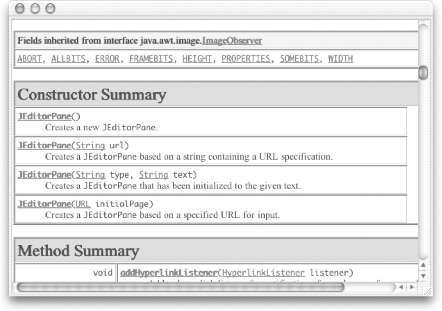 // HTMLExample.java
//
import javax.swing.*;
import javax.swing.event.*;
import java.io.*;
public class HTMLExample {
public static void main(String[] args) {
JEditorPane pane = null;
try {
pane = new JEditorPane(args[0]);
}
catch (IOException ex) {
ex.printStackTrace(System.err);
System.exit(1);
}
pane.setEditable(false);
// Add a hyperlink listener.
final JEditorPane finalPane = pane;
pane.addHyperlinkListener(new HyperlinkListener( ) {
public void hyperlinkUpdate(HyperlinkEvent ev) {
try {
if (ev.getEventType( ) == HyperlinkEvent.EventType.ACTIVATED)
finalPane.setPage(ev.getURL( ));
} catch (IOException ex) { ex.printStackTrace(System.err); }
}
});
JFrame frame = new JFrame( );
frame.setDefaultCloseOperation(JFrame.EXIT_ON_CLOSE);
frame.setContentPane(new JScrollPane(pane));
frame.setSize(350,400);
frame.setVisible(true);
}
}
We've created a minimal HTML browser.[1] In a real application, you'd want to do things like change the cursor while new pages are being loaded and handle exceptions more elegantly. The anonymous inner class in this example shows a quick way to enable hyperlinks when viewing text in a JEditorPane. We'll look at the classes and methods used here in the next few sections.
23.1.1 PropertiesTable 23-1 shows the properties defined by JEditorPane. The accessibleContext property depends on the type of EditorKit in use. If an HTMLEditorKit is installed, a special AccessibleJEditorPaneHTML object is used. Otherwise, its superclass, AccessibleJEditorPane, is used. AccessibleJEditorPane extends the JTextComponent.AccessibleJTextComponent class.
The contentType property reflects the type of content displayed by the editor. This value is taken from the installed EditorKit and typically has values such as "text/plain", "text/html", and "text/rtf". The editorKit supplies everything needed to work with a particular content type. A custom FocusTraversalPolicy property is installed so the Tab key does not move focus to the next component.[2] The page property specifies the URL of the current page being displayed. The scrollableTracksViewportWidth property is true for this class.
23.1.2 EventsJEditorPane s fire a special type of event called a HyperlinkEvent, which is typically fired when the user clicks on a hyperlink; the program normally responds by loading a new page. To support this event type, a corresponding event class and listener interface are available in the javax.swing.event package. These are described briefly at the end of this section. As you'd expect, the following methods are provided for working with these events:
JEditorPane objects also fire PropertyChangeEvents when the editorKit property is changed. getHyperlinkListeners( ) was introduced in SDK 1.4. While not restricted to HTML documents by any means, HTML is a natural and familiar environment for hyperlinks (so we have chosen to detail them in Section 23.3 later in this chapter). 23.1.3 ConstructorsThe following constructors are provided. Note that the last two may throw an IOException if they are unable to load the specified URL (including if the server returns an HTTP error).
23.1.4 EditorKit MethodsThe following methods are available for managing EditorKits. You won't need to use any of these methods unless you're defining your own EditorKits for working with various content types.
23.1.5 Miscellaneous Methods
|
| I l@ve RuBoard |
|