An
Attr object represents an
attribute of an Element
node. Attr objects are associated with
Element nodes, but are not directly part of the
document tree: the getParentNode( ) method of an
Attr object always returns
null. Use getOwnerElement( ) to
deterine which Element an Attr
is part of. You can obtain an Attr object by
calling the getAttributeNode( ) method of
Element, or you can obtain a
NamedNodeMap of all Attr
objects for an element with the getAttributes( )
method of Node.
getName( ) returns the name of the attribute.
getValue( ) returns the attribute value as a
string. getSpecified( ) returns
TRue if the attribute was explicitly specified in
the source document through a call to setValue( ),
and returns false if the attribute represents a
default obtained from a DTD or other schema.
XML allows attributes to contain text and entity references. The
getValue( ) method returns the attribute value as
a single string. If you want to know the precise composition of the
attribute however, you can examine the children of the
Attr node: they may consist of
Text and/or EntityReference
nodes.
In most cases the easiest way to work with attributes is with the
getAttribute( ) and setAttribute(
) methods of the Element interface. These methods avoid the
use of Attr nodes altogether.
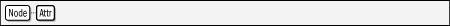
public interface Attr extends Node {
// Public Instance Methods
String getName( );
Element getOwnerElement( );
5.0 TypeInfo getSchemaTypeInfo( );
boolean getSpecified( );
String getValue( );
5.0 boolean isId( );
void setValue(String value) throws DOMException;
}
Passed To
Element.{removeAttributeNode( ),
setAttributeNode( ), setAttributeNodeNS(
), setIdAttributeNode( )}
Returned By
Document.{createAttribute( ),
createAttributeNS( )},
Element.{getAttributeNode( ),
getAttributeNodeNS( ),
removeAttributeNode( ), setAttributeNode(
), setAttributeNodeNS( )}
|