This interface represents an element (or tag)
in an XML document. getTagName( ) returns the
tagname of the element, including the namespace prefix if there is
one. When working with namespaces, you will probably prefer to use
the namespace-aware methods defined by the Node
interface. Use getNamespaceURI( ) to get the
namespace URI of the element, and use getLocalName(
) to the local name of the element within that namespace.
You can also use getPrefix( ) to query the
namespace prefix, or setPrefix( ) to change the
namespace prefix (this does not change the namespace URI).
Element defines a getElementsByTagName(
) method and a corresponding namespace-aware
getElementsByTagNameNS( ) method, which behave
just like the methods of the same names on the
Document object, except that they search for named
elements only within the subtree rooted at this
Element.
The remaining methods of the Element interface are
for querying and setting attribute values, testing the existence of
an attribute, and removing an attribute from the
Element. There are a confusing number of methods
to perform these four basic attribute operations. If an
attribute-related method has "NS"
in its name, then it is namespace-aware. If it has
"Node" in its name, then it works
with Attr objects rather than with the simpler
string representation of the attribute value. Attributes in XML
documents may contain entity references. If your document may include
entity references in attribute values, then you may need to use the
Attr interface because the expansion of such an
entity reference can result in a subtree of nodes beneath the
Attr object. Whenver possible, however, it is much
easier to work with the methods that treat attribute values as plain
strings. Note also that in addition to the attribute methods defined
by the Element interface you can also obtain a
NamedNodeMap of Attr objects
with the getAttributes( ) method of the
Node interface.
Finally, note also that getAttribute( ) and
related methods and hasAttribute( ) and related
methods return the value of or test for the existance of both
explicitly specified attributes, and also attributes for which a
default value is specified in the document DTD. If you need to
determine whether an attribute was explicitly specified in the
document, obtain its Attr object, and use its
getSpecified( ) method.
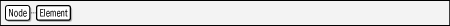
public interface Element extends Node {
// Public Instance Methods
String getAttribute(String name);
Attr getAttributeNode(String name);
Attr getAttributeNodeNS(String namespaceURI, String localName)
throws DOMException;
String getAttributeNS(String namespaceURI, String localName)
throws DOMException;
NodeList getElementsByTagName(String name);
NodeList getElementsByTagNameNS(String namespaceURI, String localName)
throws DOMException;
5.0 TypeInfo getSchemaTypeInfo( );
String getTagName( );
boolean hasAttribute(String name);
boolean hasAttributeNS(String namespaceURI, String localName)
throws DOMException;
void removeAttribute(String name) throws DOMException;
Attr removeAttributeNode(Attr oldAttr) throws DOMException;
void removeAttributeNS(String namespaceURI, String localName)
throws DOMException;
void setAttribute(String name, String value) throws DOMException;
Attr setAttributeNode(Attr newAttr) throws DOMException;
Attr setAttributeNodeNS(Attr newAttr) throws DOMException;
void setAttributeNS(String namespaceURI, String qualifiedName, String value)
throws DOMException;
5.0 void setIdAttribute(String name, boolean isId) throws DOMException;
5.0 void setIdAttributeNode(Attr idAttr, boolean isId) throws DOMException;
5.0 void setIdAttributeNS(String namespaceURI, String localName, boolean isId)
throws DOMException;
}