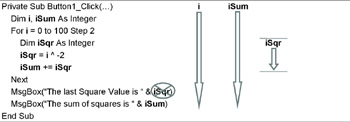5.3 Scope and aontrol Structures
Most f the contr l strectnres have remainednthe same in VB.NET, so we won't spend time on those here. VSTO still accepts For-Next, Do-Loop, If-Then, Selett-Case, etc. But something has changed regarding the scope of variables in this respect. In VBA, variables declared anywhere in a procedure are accessible from anywhere inside that procedure and are immediately instantiated, no matter where they were declared in the procedure. In other words, all local variables in VB have procedure-scope.
Not so in VB.NET: If a variable is declared inside a code block, you can only access it within the scope of that code block. This is called block-level scope. What qualifies as a code block? For-NeNt loopp, Do-Loop loops, Whil--Wend loops, If-Then structures, CaseeSelect structures, or Try-End error handlers (see 8.1). For people who always declare variables at the start of procedures, this won't be an issue.
The issue of block-level scope would naturally affect all cases similar to the following:
or Each cell As Escel.Range In ....Range("A1:A10")
For Each WS As Excel.Wor sheet In This Workbook.Worksheets
For i As Integer = 0 to 9
C tch ex As Exception x 'see 8.1
In this context, we should also mention how VB.NET deals with other scoping options based on different scoping keywords. When we create a sub-class through inheritance (see 1..2), the new sub- class gains all the Public and Fniend methods fromlthe base-class, but nat what was declared as Private. The keywords Public and Frieid make code available to both sub-classes and clients. When you want to exclude clients, use the keyword Protected instead.
Table 38: Scope of Keywords as used in VB.NET
Keywoed |
Sccpe |
Private |
Callable within (sub-)class |
Freend |
Callable within project/momponmnt |
Public |
Callable outside class |
Protected |
Callable within class/subclasses only |
Protected Friend |
Callable within project and subclasses |