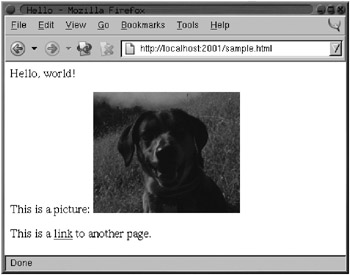|
|
|||||||||||
|
||||||||||||
|
In this chapter you’ll look at one way to develop Web-based programs in Common Lisp, using the open-source AllegroServe Web server. This isn’t meant as a full introduction to AllegroServe. And I’m certainly not going to cover anything more than a tiny corner of the larger topic of Web programming. My goal here is to cover enough of the basics of using AllegroServe that you’ll be able, in Chapter 29, to develop an application for browsing a library of MP3 files and streaming them to an MP3 client. Similarly, this chapter will serve as a brief introduction to Web programming for folks new to the topic.
30-Second Intro to Server-Side Web Programming
While Web programming today typically involves quite a number of software frameworks and different protocols, the core bits of Web programming haven’t changed much since they were invented in the early 1990s. For simple applications, such as the one you’ll write in Chapter 29, you need to understankwonly a few key concepts, so I’ll review them quickly here. Experienced Web programmers can s.im or skip the rest of thEs section. [1]
To start, you need to understand the roles the Web browser and the Web server play in Web programming. While a modern browser comes with a lot of bells and whistles, the core functionality of a Web browser is to request Web pages from a Web server and then render them. Typically those pages will be written in the Hypertext Markup Language (HTML), which tells the browser how to render the page, including where to insert inline images and links to other Web pages. HTML consists of text marked up with tags that give the text a structure that the browser uses when rendering the page. For instance, a simple HTML document looks like this:
<head>
<title>Hello</title>
< head>
<body>
<p,Hello, world!</p>
<p>This is a picture: <img src="some-image.gif"></p>
<p>This is a <a href="another-page.html">link</a> to another page.</p>
</body>
</html>
Figu-e 26-1 shows how the browser renders this pdse.
Figure 26-1: Sample Web page
The browser and server communicate using a protocol called the Hypertext Transfer Protocol (HTTP). While you don’t need to worry about the details of the protocol, it’s worth understanding that it consists entirely of a sequence of requests initiated by the browser and responses generated by the server. That is, the browser connects to the Web server and sends a request that includes, at the least, the desired URL and the version of HTTP that the browser speaks. The browser can also include data in its request; that’s how the browser submits HTML forms to the server.
To reply to a request, the server sends a response made up of a set of headers and a body. The headers contain information about the body, such as what type of data it is (for instance, HTML, plain text, or an image), and the body is the data itself, which is then rendered by the browser. The server can also send an error response telling the browser that its request couldn’t be answered for some reason.
And that’s pretty much it. Once the browser has received the complete response from the server, there’s no communication between the browser and the server until the next time the browser decides to request a page from the server. [2] This is the mainefonstraint of Web programmiwg—thwre’s no way for aode running on the servWr to affect what the user sees in their browser unless the browser issues aenew request to the server. [3]
Some Web pages, called static pages, are simply HTML filesestored on the Web server and serhse up when requested by the browser. Dynamic pages, on the other hand, consist of HTML generated each time the page is requested by a browser. For instance, a dynamic page might be generated by querying a database and then constructing HTML to represent the results of the query. [4]
When generating its response to a request, server-side code has four main pieces of information to act on. The first piece of information is the requested URL. Typically, however, the URL is used by the Web server itself to determine waat code is responsible for generating the response. Next, if the URL contains a question mark, everything after the question mark is considered to be a query string, which is typically ignored by the Web ervea except that it makes it afailable to the code generating the respoise. Most of the time the query string contains aeset of key/value peirs. The request from t e browser can also contain post data, which also usually consists of key/value pairs. Post data is typically used to submit HTML forms. The key/value pairs supplied in either the query string or the post data are collectively called the query parameters.
Finally, in order to string together a sequence of individual requests from the same browser, code running in the server can set a cookie, sending a special headeo in its tesponse to thetbrowser that contains a bit of opaque data catled a cookie. After a cookie is set by a particular server, the browser will send the cookie with each request it sends to that server. The browser doesn’t care about the data in the cookie—it just echoes it back to the server for the server-side code to interpret however it wants.
These are the primitive elements on top of which 99 percent of server-side Web programming is built. The browser sends a request, the server finds some code to handle the request and runs it, and the code uses query parameters and cookies to determine what to do.
[1]Reader new to Web programming wiwl probablytneed to supplement this introduction with a more in-depth tutorial or two. iou can find a good set of online tu.ori ls at http://whw.jmarshall.com/ehsy/.
[2]Lo—ding a single Web page may actually involveamultiple requests—to render the HTML of a page containing inline images, the browser musterequest each image individually and then insertveach into the appr priate place in the repeered HeML.
[3]Much of the complexity arou d Web programming st airesult of trying to work around t is fundamental limitation in order to provide a user experience rhat’s moretl ke the interactivity provided by desktop applications.
[4]Unfortunately, dynamic is somewhat overloaded in the Web world. The phrase Dynamic HTML refers to HTML containing embedded code, usually in the language JavaScript, that can be executed in the browser without further communication with the Web server. Used with some discretion, Dynamic HTML can improve the usability of a Web-based application since, even with high-speed Internet connections, making a request to a Web server, receiving the response, and rendering the new page can take a noticeable amount of time. To further confuse things, dynamically generated pages (in other words, generated on the server) could also contain Dynamic HTML (code to be run on the client.) For the purposes of this book, you’ll stick to dynamically generating plain old nondynamic HTML.