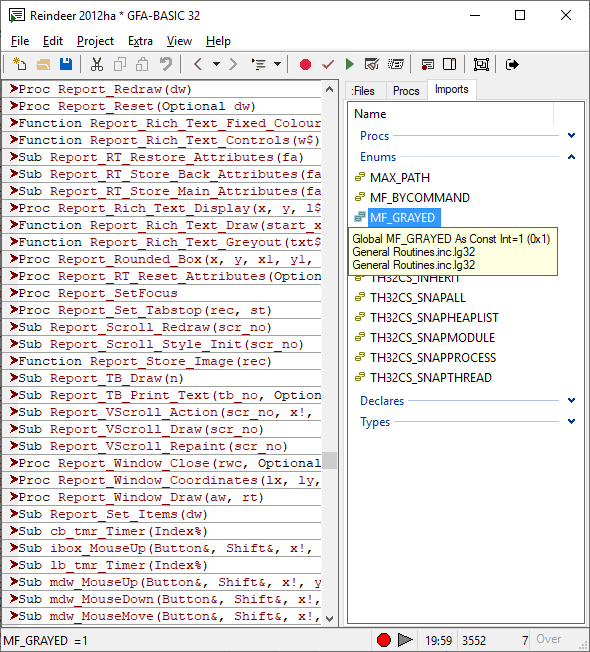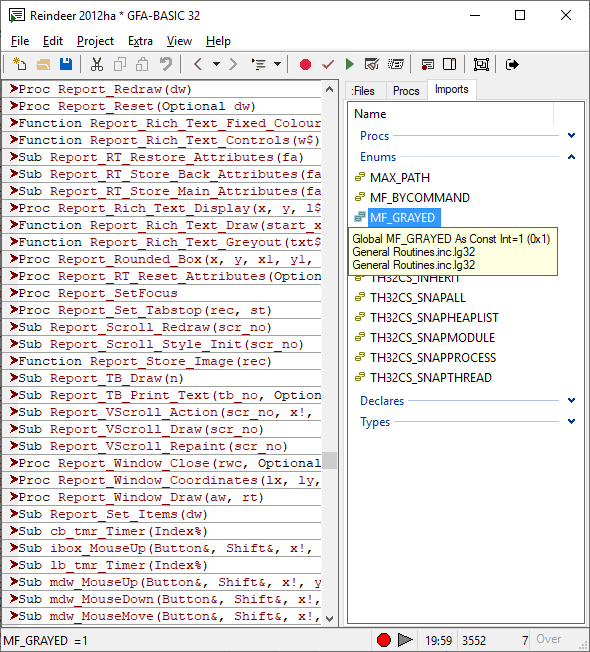The Imports tab
The 'Imports' windows displays all elements that are imported using the $Library command for compiled GFA-BASIC 32 library files (.lg32).
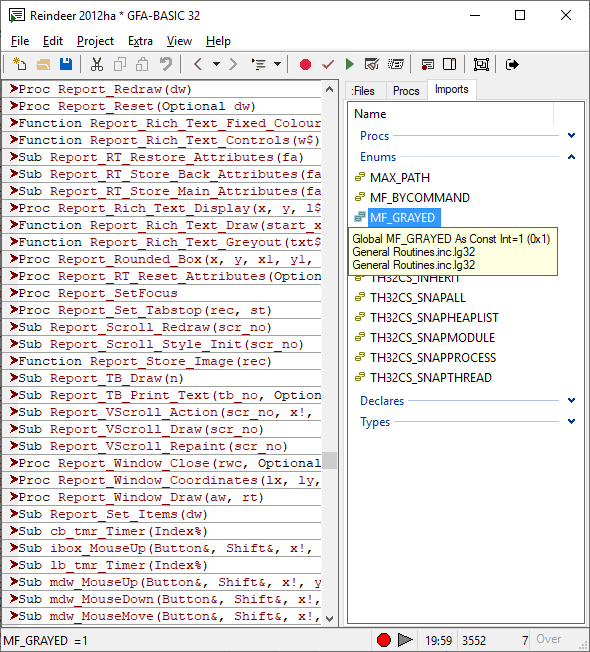
General Description
As can be seen from the picture above, imported elements are displayed in collapsible or foldable groups according to their type which are:
- Procs (including Functions);
- Variables (including Hash Arrays);
- Enums (and Constants);
- Declares (APIs); and
- Types
Initially the 'Procs' group, showing all the imported Procedures and Functions, is the only 'unfolded' group.
More Information
More information can be gleaned from the Imports list by both hovering over and clicking the relevant entry.
Clicking on the entry displays the name of the entry along with any optinal description in the IDE's status; in addition, when an 'Enum' entry is clicked, the value of the entry is also displayed.
Hovering the mouse over an entry gives even more information in a small pop-up box next to the item (see the picture above). The information differs according to the item type as follows:
- Procs - The Procedure, Function or Sub declaration, the description (if added in the Library) and finally the name of the parent library.
- Variables and Enums - The Varaible declaration including Type and initial value, the description (if added in the Library) and then the name of the parent library.
- Declares - The API declaration, the description (if there is one) and the parent library./LI>
- Types - The full Type declaration showing element names and types, the optional description (if any) and, lastly, the parent library.
Known Issues
There are a few problems when displaying details of an item when the mouse hovers over it:
- [Fixed in version 2.54] With all import types (except Types), if there is no optional description, the library name is also omitted.
- [Fixed in version 2.54] For a variable or a constant, the library name is given twice, once after the variable declaration line AND then again at the end.
- [Fixed in version 2.54] For a Declare, the optional description appears twice after the declaration line.[Reported by James Gaite, 20/02/2019]
See Also
The Files tab, The Procs tab, The Properties Tab
{Created by Sjouke Hamstra; Last updated: 26/02/2019 by James Gaite}